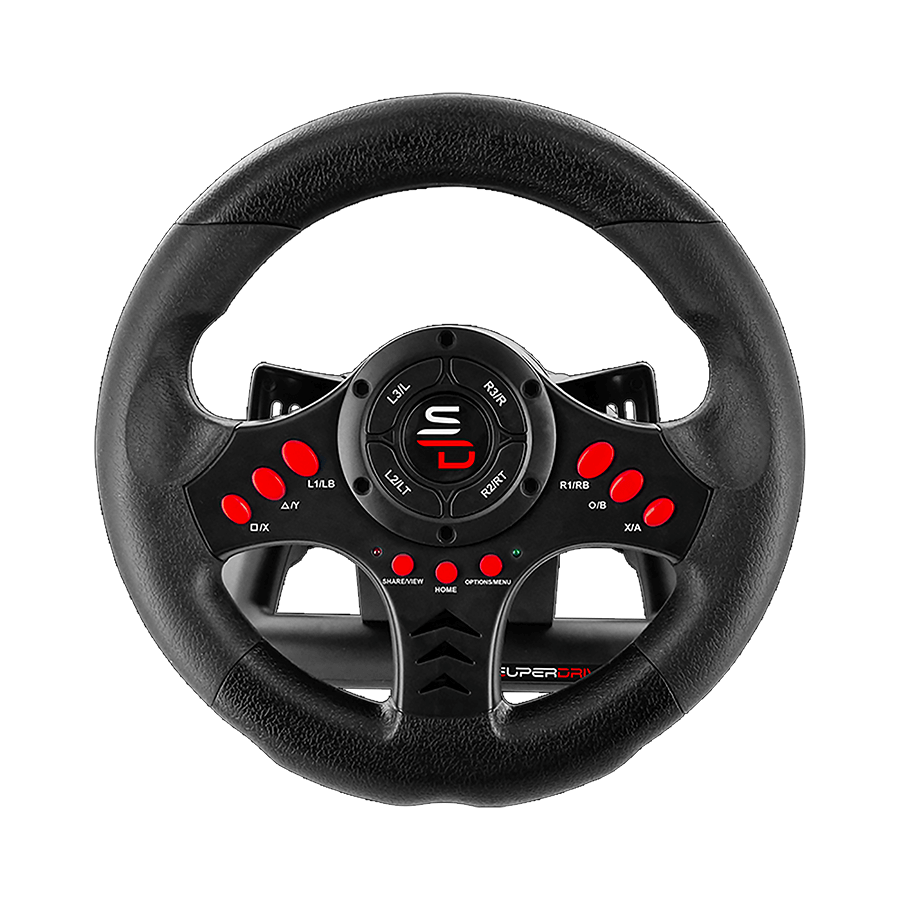The most frequently asked questions by our community.
FAQ
You have a question about our products ? Check out the most frequently asked questions to the customer service by our community to solve out the issue. If you don’t, feel free to contact us.
Here are the steps to connect your Steering Wheel to a PS4, Xbox Serie X/S, Xbox One console :
1) Leave your system off and connect your steering wheel to the usb port on the console and the usb microphone port on your controller.
2) Turn on your system from the power button (controller off).
3) Once the system is on, press the “Home” button on your wheel.
Click here to download the connection procedure.
You can connect your SV200, SV450 or SV750 steering wheel to a Nintendo Switch by following the procedure below:
1) Before connecting your steering wheel, turn on the console and go to console settings / Controllers & sensors / Pro Controller cable connection. Press “Yes”.
2) Turn off your console.
3) Plug the cable into the usb port on the console dock.
4) Turn on the console.
5) Press the ‘Home’ button on the steering wheel.
Click here to download the connection procedure.
Here are the steps to connect your Steering Wheel to your PC :
1) Switch on your PC
2) Plug the pedal crankset cable into the steering wheel port.
3) Connect the USB cable from the steering wheel to one of the USB ports on the PC. A Windows utility will automatically launch to install the device.
4) At the end of this operation, the LED n°1 remains lit.
5) The steering wheel is ready for use.
You can adjust the sensitivity of your steering wheel and calibrate it by following the attached procedures:
Click here the sensitivity adjustment procedure for the SV750 and GS850-X steering wheels.
Click here to download the sensitivity adjustment procedure for the SV200, SV450 and GS550 steering wheels.
Click here to download the sensitivity adjustment procedure for the GS750 steering wheel.
1) IMPORTANT: The steering wheel uses the X-Input protocol by default and is therefore compatible with the latest games. Some older games use the Direct Input protocol. To switch to Direct Input mode, press and hold the Home/Mode button for 3 seconds, the status LED flashes to indicate the change. This mode will then be used by default,
2) You can switch from one mode to another at any time by holding down the Home/Mode button for 3 seconds.
PS4 and Xbox One compatible steering wheels: All steering wheels
Xbox Serie X/S compatible wheels: SV450, SV750, GS550, GS750, GS850-X.
Nintendo Switch compatible wheels: SV200, SV450, SV750.
PC compatible wheels: SV200, SV450, SV750, GS550, GS750.
Some games use different key combinations than those assigned by default on the steering wheel.
In this case, you will need to re-configure the keys on your steering wheel.
Click here to download the programming procedure.
You can adjust the sensitivity of your steering wheel and calibrate it by following the attached procedures:
Click here to download the sensitivity adjustment procedure for the SV750 and GS850-X steering wheels.
To take advantage of the steering wheel in Gran Turismo, you need to go to the game’s control options and disable the ‘steering wheel control’ option and enable the ‘joystick control’ option.
Select “Options” or “My Menu” -> “Options” from the GT menu to open the Options menu.
Click here to download the procedure.
Only our SV700, SV750 steering wheels are compatible with gaming headsets with a 3.5 jack connection. (The GS850-X steering wheel is also compatible with headsets, only on PS4).
In this case you need to connect the headset to the 3.5 jack on the back of the wheel.
Other steering wheels are not compatible with gaming headsets with a 3.5 jack. However, you can use a headset with a USB connection.
1) Press the OPTIONS and SHARE buttons simultaneously for 3 seconds. The LED on the steering wheel will remain lit in green.
2) Then press the programmed button you wish to reset. The steering wheel LED flashes green.
3) Press the same button again. The LED goes out, the button is now reset.
It is important to use the cable supplied with the steering wheel or the official cable of your Console: Indeed it is imperative to use a transfer cable to operate your steering wheel.
The SD700 cockpit is easy to modify and dismantle thanks to its numerous screws, so you can adjust the depth of your seat, the height of the steering wheel support and choose the perfect inclination of your bottom bracket.
User guide
Click on product image to check/dowload its user guide.
driver update
Click on the following image to dowload the driver update